5 Best Android Icon Packs (2014)
Undeniably one of the best features of Android is the amount of customisation available to users. It allows users to customise all sorts of stuff such as the keyboard, the launcher and even apps.
Another point of customisation are the icons. Android allows users to easily apply replacement icons if they don’t like the default icons provided by app developers. It’s a great way to add a level of consistency across icons and a great way to add a bit of style.
Flatee
I don’t know if it’s the simplicity of Flatee, but it is the current icon pack holding down my home screen. The 800+ icons are round, flat (of course), and somehow modern, yet vibrant in colors and design. There is no long shadow, but you do get a subtle dimensional aspect to the bottom of each icon that gives it a bit of depth.There are 9 wallpapers included with the pack, a simple dashboard app for applying the icons, and support on Nova and Apex launchers.
Play Link ($1.49)
Peek
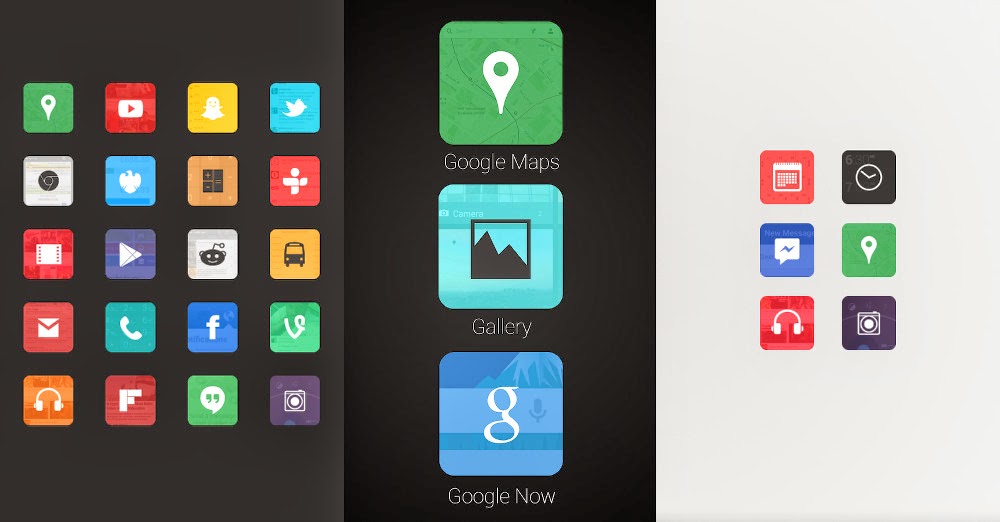 Peek may not have the 1,000+ icons that some of the others on here can lay claim to, but what a great start this little 100 icon pack is off to. The icons are about as simple as it gets, yet show a light transparency with imagery from each app in the background. You have to look close to see the detail, but once you do, I think you’ll appreciate it. Talk about a cool effect, right?
Peek may not have the 1,000+ icons that some of the others on here can lay claim to, but what a great start this little 100 icon pack is off to. The icons are about as simple as it gets, yet show a light transparency with imagery from each app in the background. You have to look close to see the detail, but once you do, I think you’ll appreciate it. Talk about a cool effect, right?
Since it only sits about 100 icons right now, you aren’t going to find every single icon you’ll need. My suggestion would be to give it a shot, and then just sit back and wait for the full thing to be released, assuming that happens. Oh, it’s also free.
Lumos
Lumos icon pack by +Kovdev features over 1500+ hand-crafted, squarish icons with curved corners. The icons have a flat matte look with a long shadow to the bottom right. Lumos icon pack also includes a cloud based wallpaper gallery, category based icon picker, custom docks, and a multi-featured dashboard application.
Play Link ($1.99)
Vibe
 |
If you were looking for an icon pack with dimension, some incredibly vibrant colors, and a squared-off frame, Vibe is all you. With over 1,350 icons, 10 of the best wallpapers I’ve seen in a while, and weekly updates from the developer, I’d say that this is an icon pack that could last you through a season or two.
Vibe works with all of the big launchers like Nova, Apex, Action, Next, Go, and more. It also comes with a handy dashboard app for quick applying or wallpaper downloading.
Belle UI Icon Pack is well, really pretty! It’s super clean looking and bright, offering over 950 icons for all your favorite apps, plus it’s compatible with most launchers and is completely free. Though there isn’t a wallpaper included, the style of each Vector graphics-created icon goes well with the look of all of these launchers.
Compatible Launchers : Apex, Nova, ADW , Holo (Plus) , Action , GO...
Play Link (Free)































